mNo edit summary |
No edit summary |
||
| Line 1: | Line 1: | ||
| − | |||
This category contains images of the buttons used to purchase new abilities from the Command Tree. They also represent the Command Abilities bestowed by some Command Upgrades - they always use the same icon. These images are used to represent the appropriate Command Upgrades and corresponding Command Abilities on articles where they are references - specifically on Faction articles. |
This category contains images of the buttons used to purchase new abilities from the Command Tree. They also represent the Command Abilities bestowed by some Command Upgrades - they always use the same icon. These images are used to represent the appropriate Command Upgrades and corresponding Command Abilities on articles where they are references - specifically on Faction articles. |
||
| Line 17: | Line 16: | ||
{{note}} There have been attempts to use icons pulled out of the game files, lacking the button background. This does not look as good as it sounds. Always take an image of the entire button for use on this wiki, as seen in the images below. |
{{note}} There have been attempts to use icons pulled out of the game files, lacking the button background. This does not look as good as it sounds. Always take an image of the entire button for use on this wiki, as seen in the images below. |
||
| + | |||
| + | [[Category:Images]] |
||
Latest revision as of 15:23, 3 September 2011
This category contains images of the buttons used to purchase new abilities from the Command Tree. They also represent the Command Abilities bestowed by some Command Upgrades - they always use the same icon. These images are used to represent the appropriate Command Upgrades and corresponding Command Abilities on articles where they are references - specifically on Faction articles.
The naming convention for these files is as follows:
Basic: CommandAbility_[Command Upgrade's in-game name].png If two Command Upgrades share the same name: CommandAbility_[Ability's in-game name]_[Faction].png
The Command Upgrade's in-game name can be seen by opening the Command Tree and hovering the mouse over the appropriate Command Upgrade. Remove any punctuation marks, apostrophes, etcetera.
The icon should be about 60x60 pixels wide (it can change based on your game screen resolution) and include the entire button for this ability. Note that some icons have the overlay picture (the interesting part) jutting out of the borders of the background. If so, try to add those extra bits to the image if you can. As can be seen below, it is best to remove the corners of the image. Use the icons below as an example on how the "finished product" should look.
Note: There have been attempts to use icons pulled out of the game files, lacking the button background. This does not look as good as it sounds. Always take an image of the entire button for use on this wiki, as seen in the images below.
-

Panzer Elite -
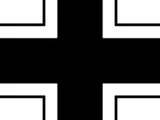
Wehrmacht -

Company of Heroes -

Company of Heroes 2 -

Soviet Union (CoH 2) -

Company of Heroes 3 -

British -

United States
All items (70)
- File:CommandAbility 105mm Howitzer.png
- File:CommandAbility Air Recon.png
- File:CommandAbility Allied War Machine.png
- File:CommandAbility APCR Rounds.png
- File:CommandAbility Bombing Run.png
- File:CommandAbility Booby Trap Building.png
- File:CommandAbility Booby Trap Strategic Point.png
- File:CommandAbility Butterfly Bombs.png
- File:CommandAbility Calliope Rocket Launcher.png
- File:CommandAbility Churchill AVRE.png
- File:CommandAbility Churchill Crocodile.png
- File:CommandAbility Churchill Infantry Tank.png
- File:CommandAbility Counter Battery.png
- File:CommandAbility Creeping Barrage.png
- File:CommandAbility Decoy Artillery.png
- File:CommandAbility Defensive Operations.png
- File:CommandAbility Double Infantry AT Efforts.png
- File:CommandAbility Fallschirmjager Infiltration.png
- File:CommandAbility Fast Deployment.png
- File:CommandAbility Field Repairs.png
- File:CommandAbility Flak 36 88mm Cannon.png
- File:CommandAbility Forward Observation Officers.png
- File:CommandAbility Glider Headquarters.png
- File:CommandAbility Glider-Borne Commandos.png
- File:CommandAbility Henschel Combat Air Patrol.png
- File:CommandAbility Hetzer Tank.png
- File:CommandAbility Hull Down.png
- File:CommandAbility Hummel Self-Propelled Artillery.png
- File:CommandAbility Improved Command Vehicles.png
- File:CommandAbility Improved Emplacements.png
- File:CommandAbility Jagdpanther Tank Destroyer.png
- File:CommandAbility Luftwaffe Ground Force.png
- File:CommandAbility M26 Pershing Heavy Tank.png
- File:CommandAbility Off-Map Artillery Support.png
- File:CommandAbility Off-Map Combat Group.png
- File:CommandAbility Overwatch Artillery.png
- File:CommandAbility Paradrop AT Gun.png
- File:CommandAbility Paratroopers.png
- File:CommandAbility Priest 105mm SPG.png
- File:CommandAbility Radio Triangulation Detectors.png
- File:CommandAbility Raid.png
- File:CommandAbility Rangers.png
- File:CommandAbility Rapid Response.png
- File:CommandAbility Roadblocks.png
- File:CommandAbility Scorched Earth.png
- File:CommandAbility Sector Artillery.png
- File:CommandAbility Strafing Run.png
- File:CommandAbility Supercharge Artillery Rounds.png
- File:CommandAbility Supply Drops.png
- File:CommandAbility Tank Awareness.png
- File:CommandAbility Teller Mines.png
- File:CommandAbility Tetrarch Tank.png
- File:CommandAbility Ultra Decryption.png
- File:CommandAbility Wirbelwind Flakpanzer.png